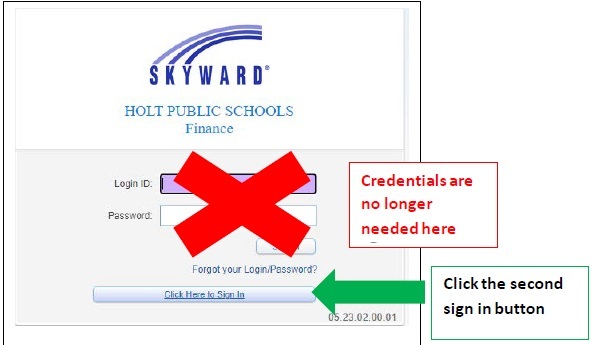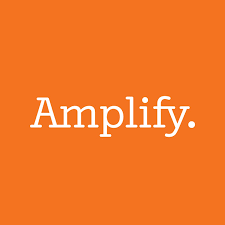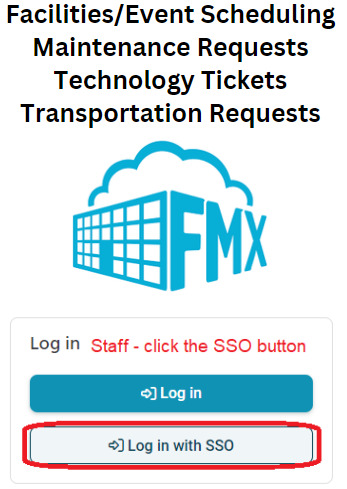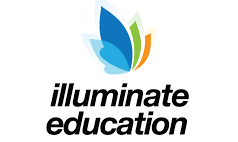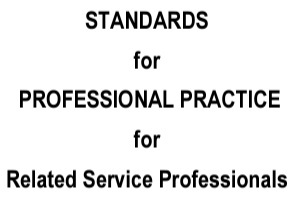Employee Resources
Updating Your Password
Update Your Password
When in District
- Press and hold Ctrl+Alt+Delete
- Click Change A Password
- Follow the prompts
When out of District & on a laptop or computer
This will not work on a phone or Chromebook.
Calls must be made from a District phone when requesting a password reset.
Microsoft Office 365
No longer an employee?
If you are no longer a Holt Public Schools employee but would like to request copies of your pay stubs or W-2s, please fill out this Former Employee Request form.
Please allow 24-48 hours for processing after submitting the form.